Introduction to IDE
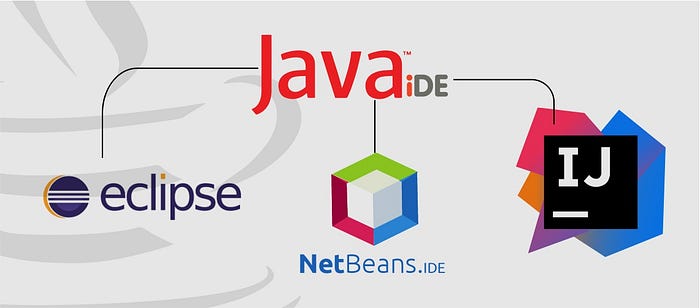
An Integrated Development Environment (IDE) is a software environment used to write programs using tools like an editor and compiler. This can prove to be an extremely useful tool when coding in various languages for many reasons.
It is a software application that combines all of the features and tools needed by a software developer. It is graphical in nature, meaning that it uses windows and controls like buttons to display information and accept input from the user. For example, tools can include:
- A Text Editor — This is a window for the input, arrangement, and commenting of programming language code.
- A Project Editor — This is a window that lists all of the files that make up the software project.
- A ToolBar — This is a set of buttons that represent the functions the environment can perform.
- An Output Viewer — This is a window that displays any messages that the environment generates during the operations it undertakes.
It is not a compulsion to make use of an IDE but it makes your life so much easier and I am sure you guys will agree when you are done reading this PyCharm Tutorial blog.
Next up on this PyCharm Tutorial blog, let us check out why we need to make use of an IDE.
Need OF An IDE?
While you don’t necessarily need an IDE to write a program, although the added features to using one are very useful. Code insight is one of the most helpful tools that an IDE can provide, which is the ability for the program to interpret what is typed out. The program can change the text color to represent different classes, functions, and variables. Microsoft Visual Studios offers something called IntelliSense that can also predict what you are typing out and finish your words for you. Other IDE’s offer a similar tool called something proprietary to their program.
Another feature to IDE’s is the ability to debug your program. This is arguably one of the most important tools for deploying a successful program. Testing is crucial to make sure that your user does not experience an incident where the code does not handle a specific error and crash the program. Debugging provides you with the ability to run through the program, stopping the code at specified points to check values of variables or other interests as needed, to verify that the code and functions are running as intended.
Finally, a few more tools that IDE’s offer can be resource management and the ability to compile your code. When writing a new program there are usually many different files that have been referenced in specific path locations so it is very important for the running of the program that these files are in the correct locations. Using an IDE makes it easy to see a visual representation of the location of these files and makes it more understandable for the user.
Advantages to IDEs
- Increased Efficiency — Faster coding with less effort
- Collaboration — A group of programmers can easily work together within an IDE
- Project Management — Program resources are easily